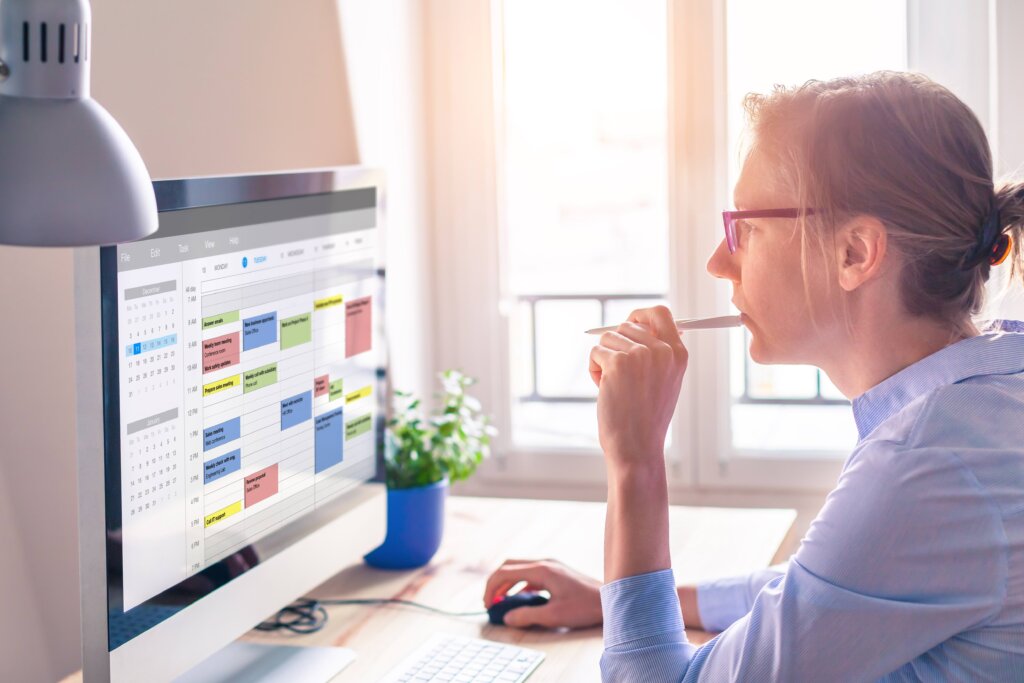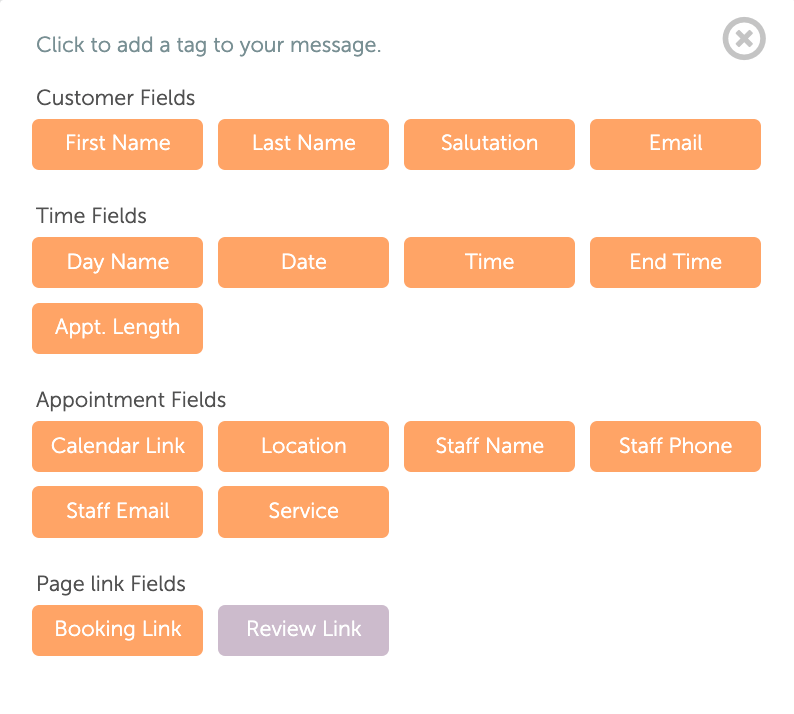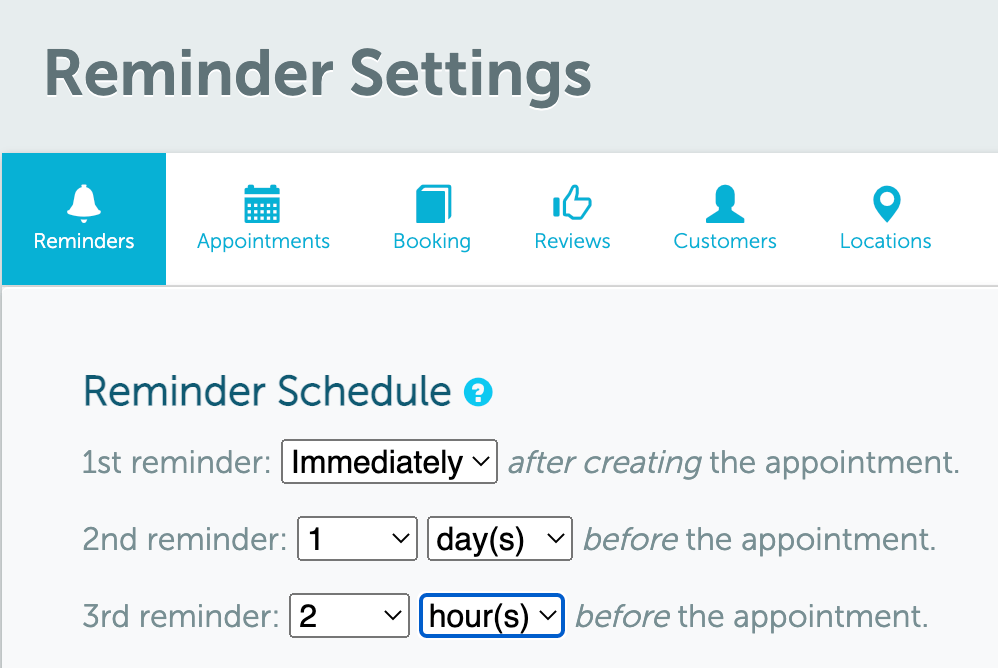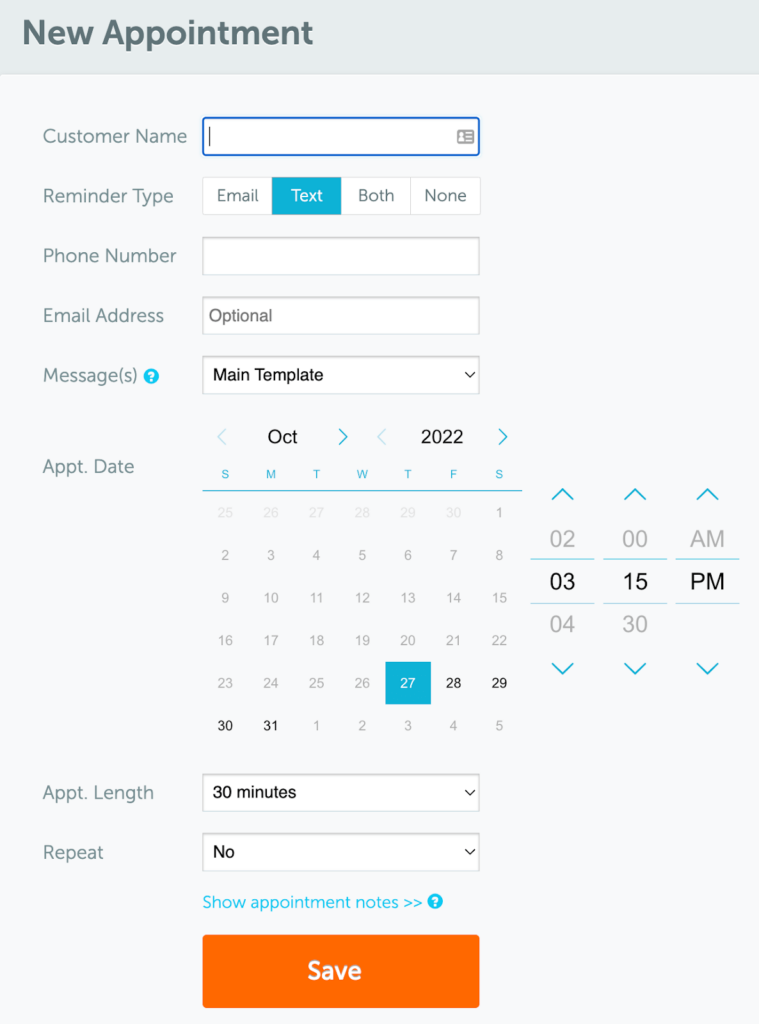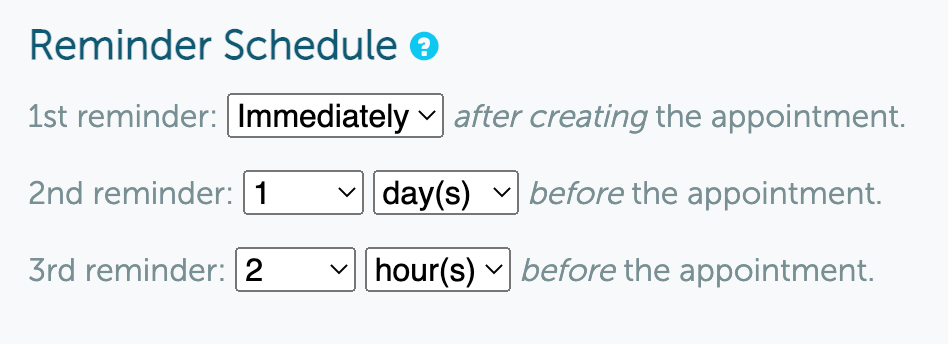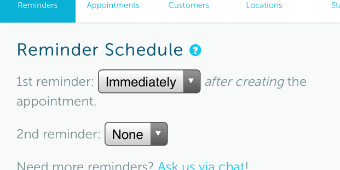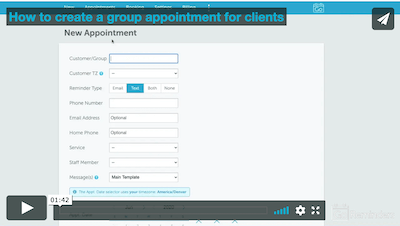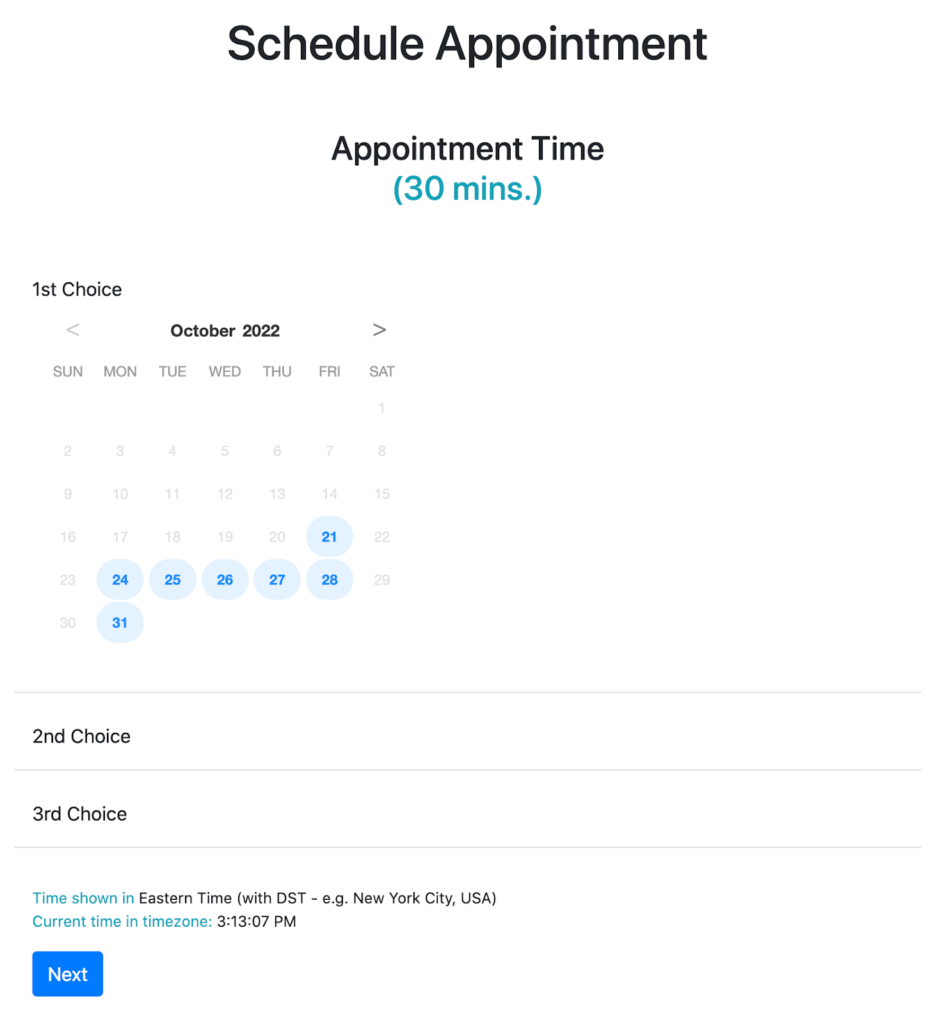I recently switched to GoReminders for my law firm and could not be happier with my decision. GoReminders is competitively priced, very easy to use, and customizable. GoReminders is also one of the few appointment reminder solutions that I could find which offers a free, fully functional phone app. Additionally, GoReminders provides excellent and easy to reach customer support. I highly recommend GoReminders to anyone looking for an affordable, feature packed appointment reminder system.