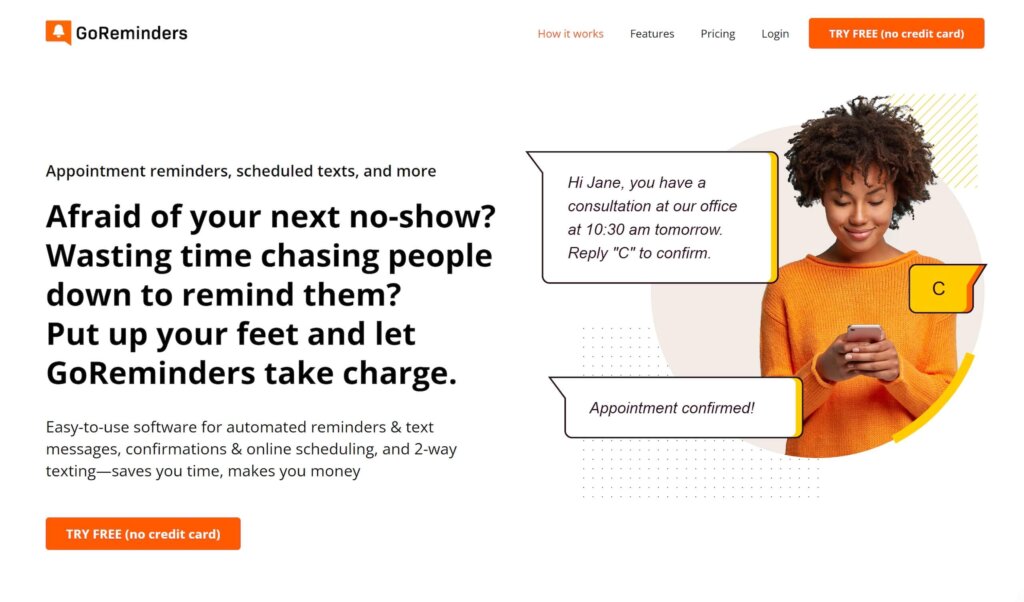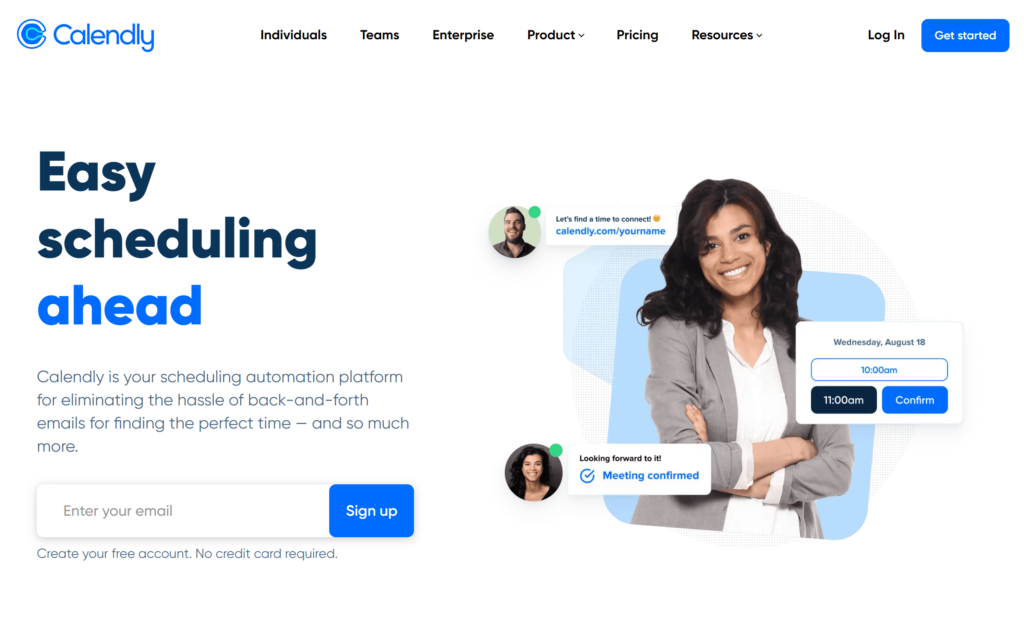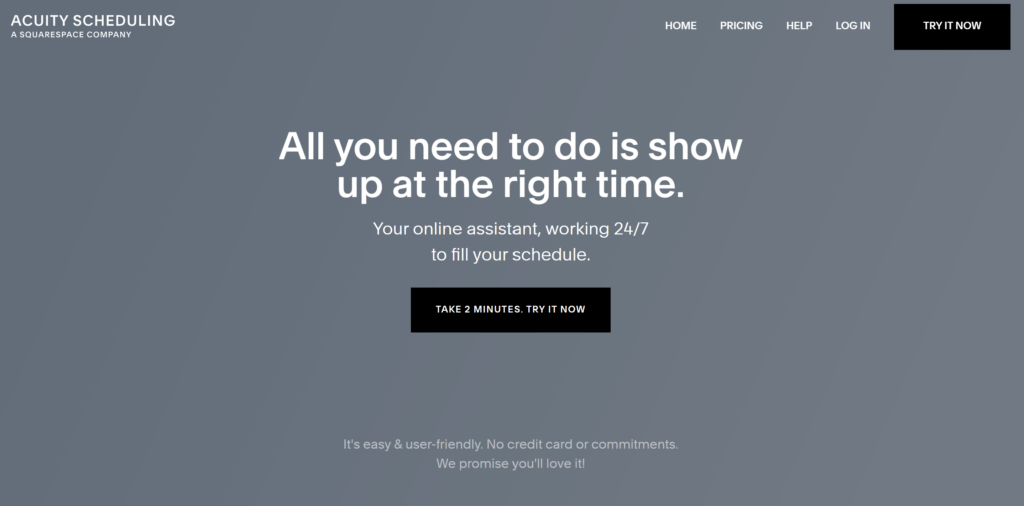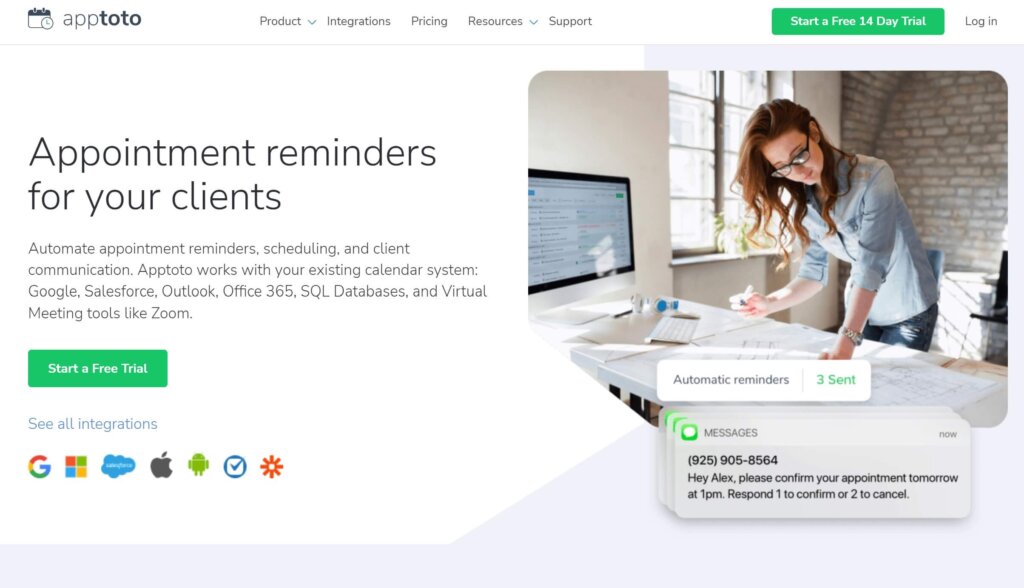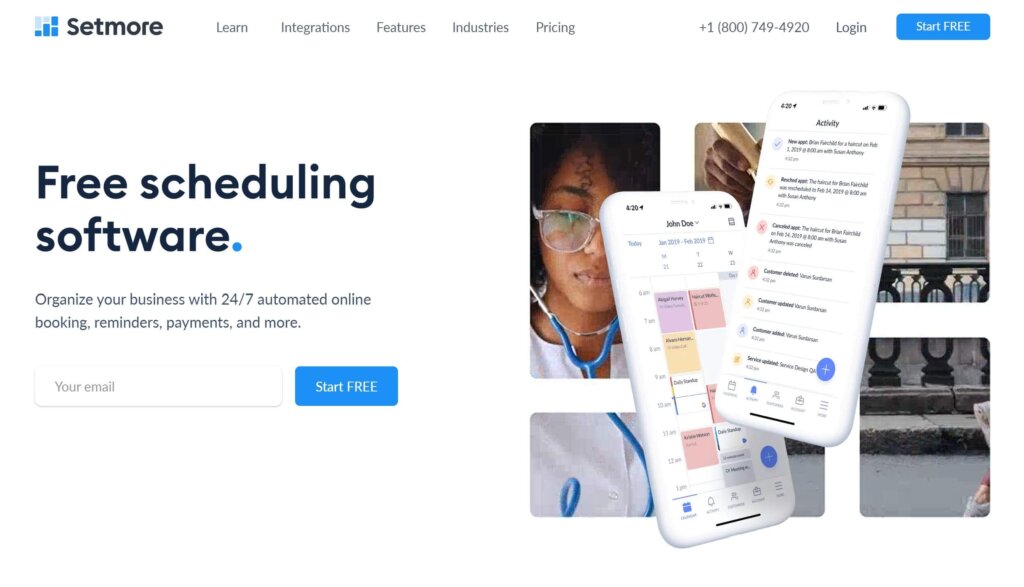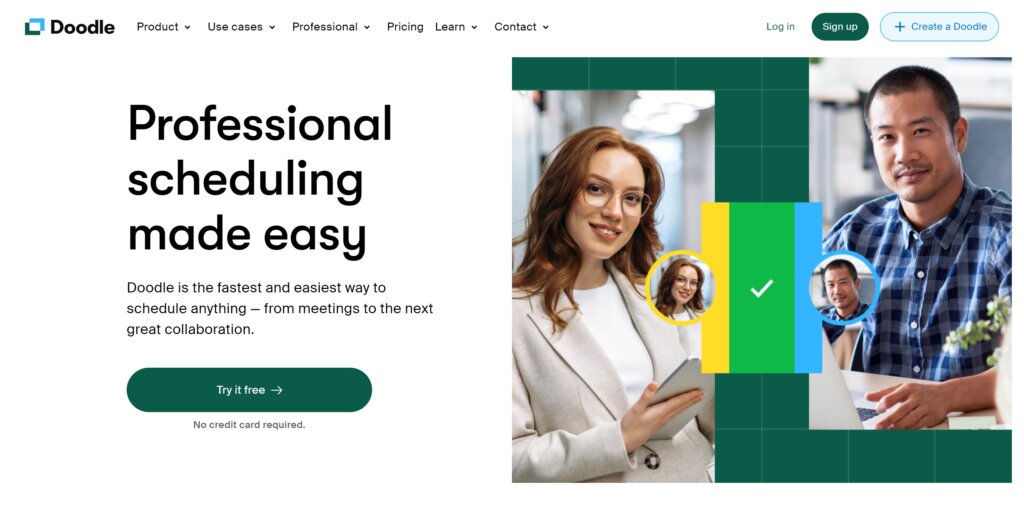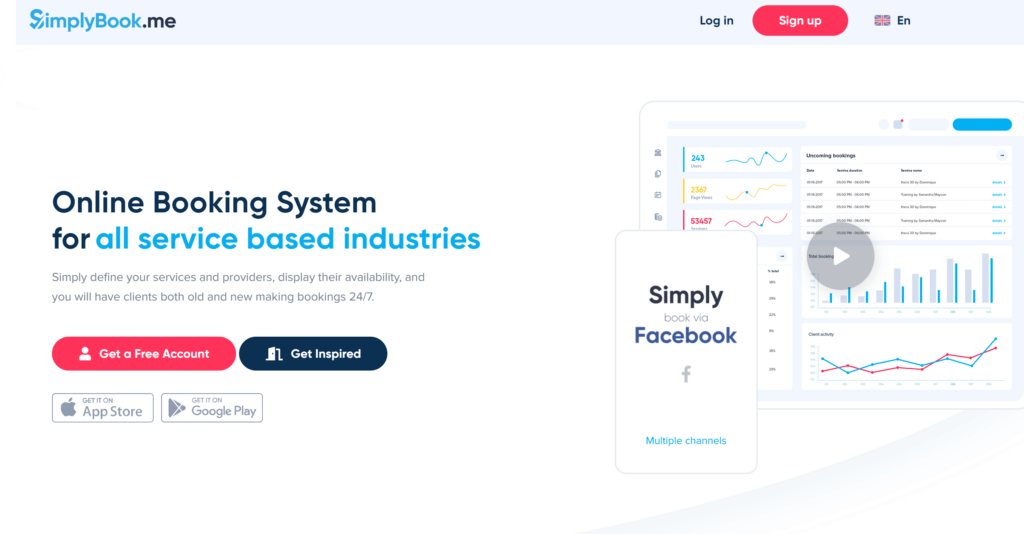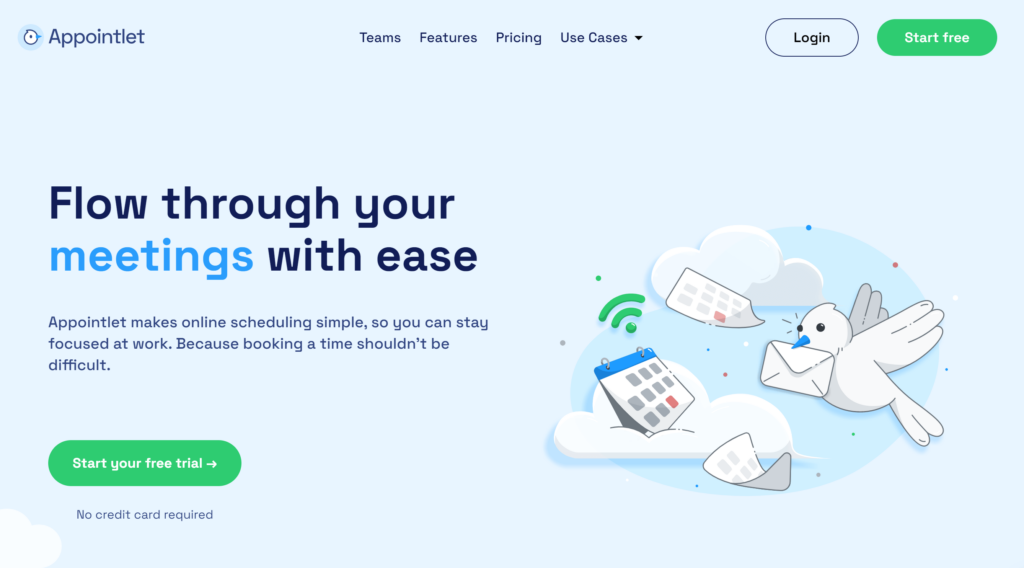After trying out several different options, I landed on GoReminders for the office’s appointment scheduling software. Right away we noticed the timeandmoneythatGoReminderssaved me. Clients also loved getting reminders ahead of their appointments! Now we’re down to just1noshow per week.