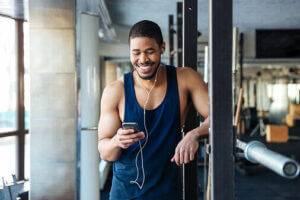I’ve been using this service for several months and my clients comment about it daily. Theylovethereminders and I love that I can add a message for particular clients. They also make changes that I love all the time!!! Quick and wonderful customer service. A+++++!