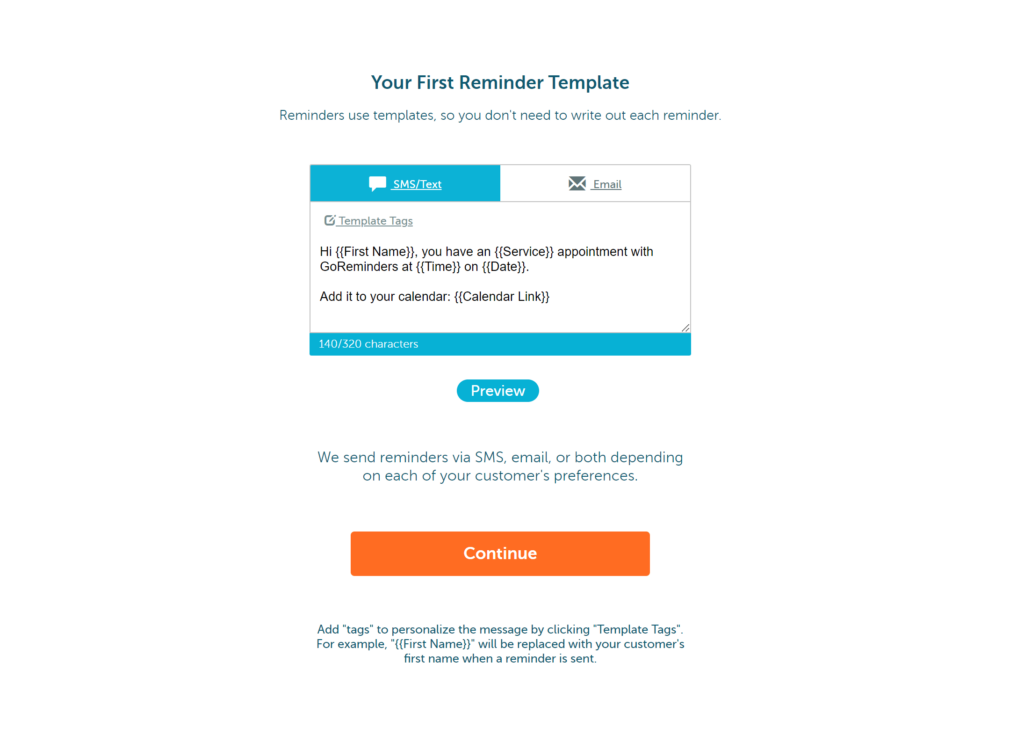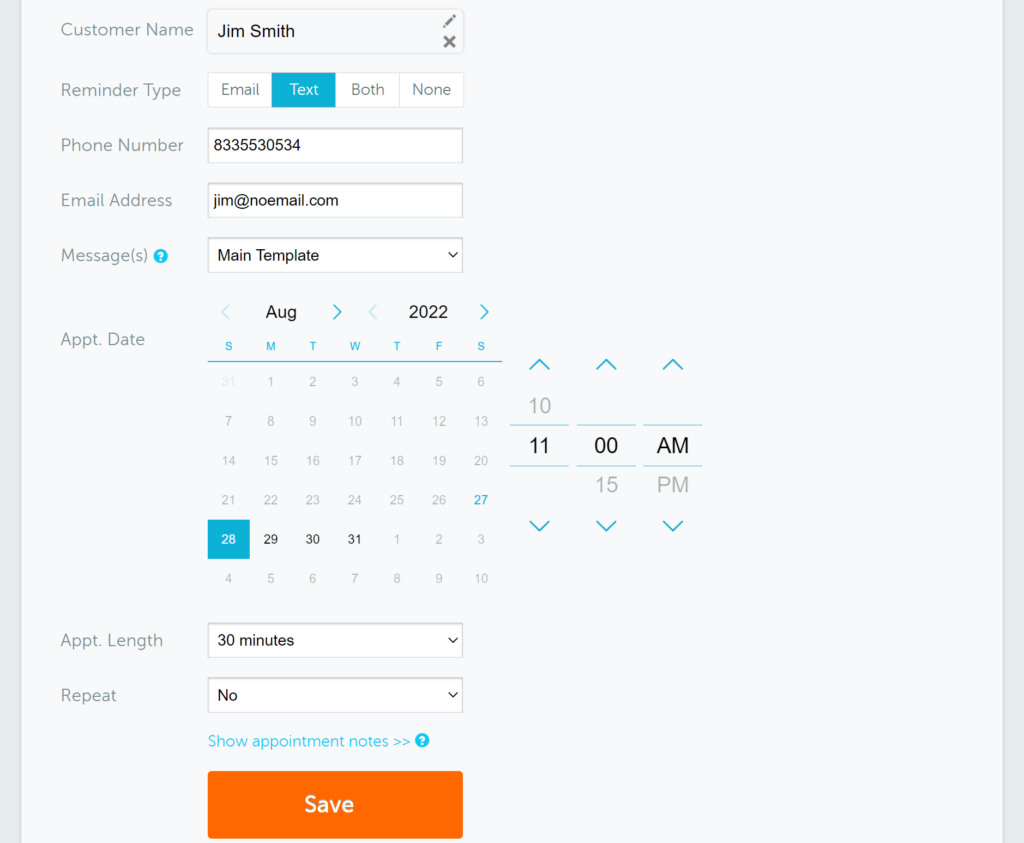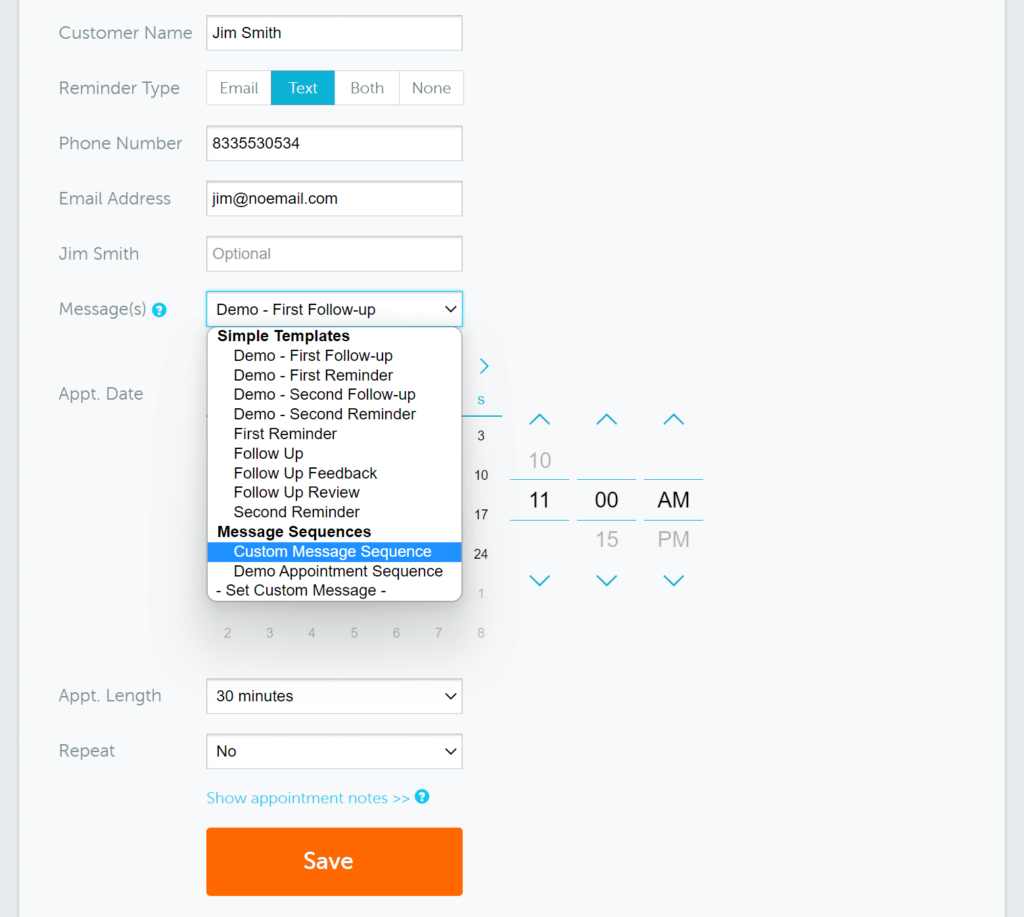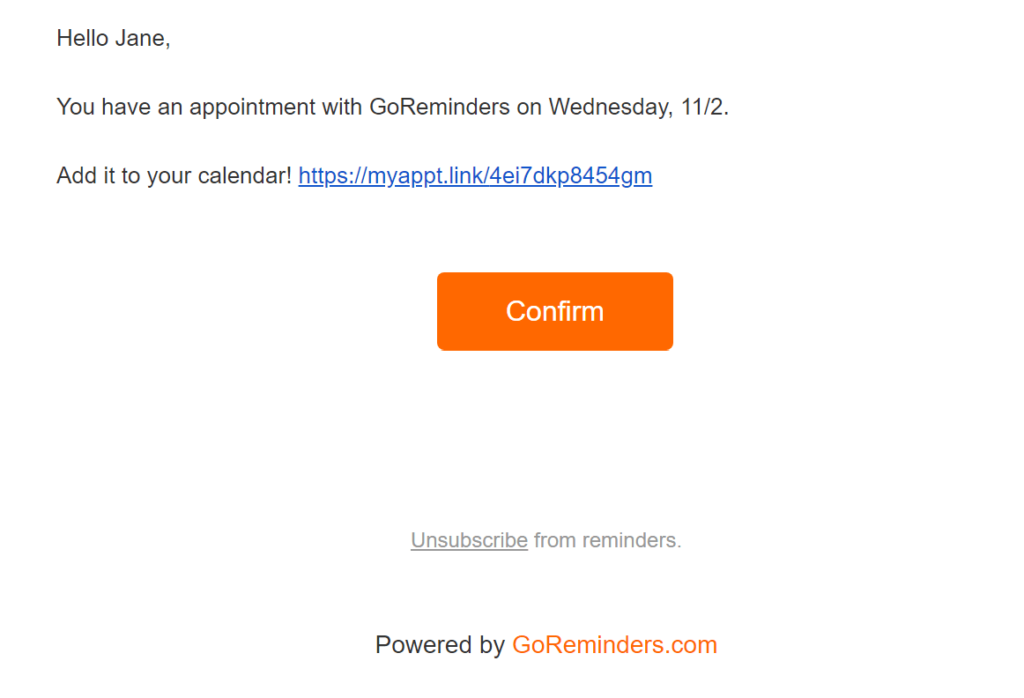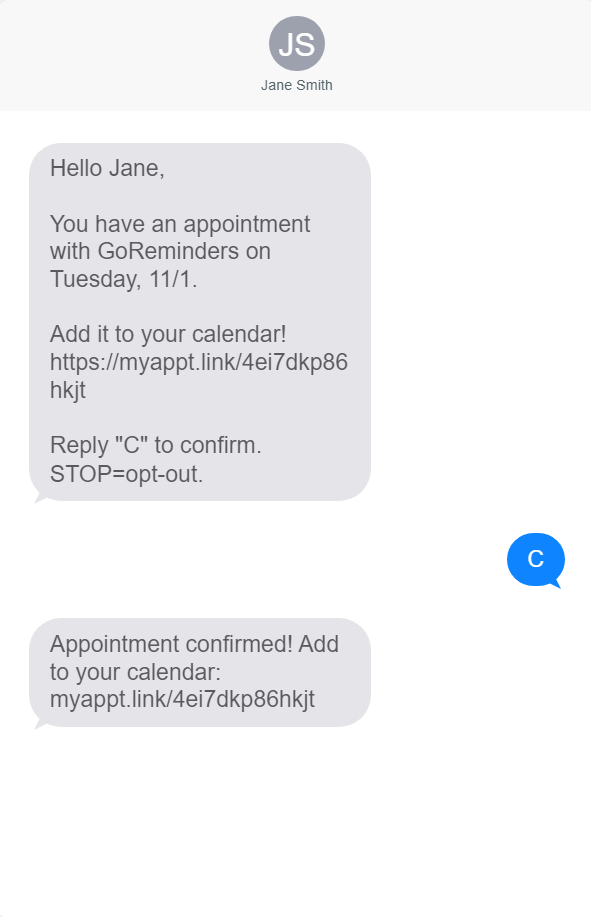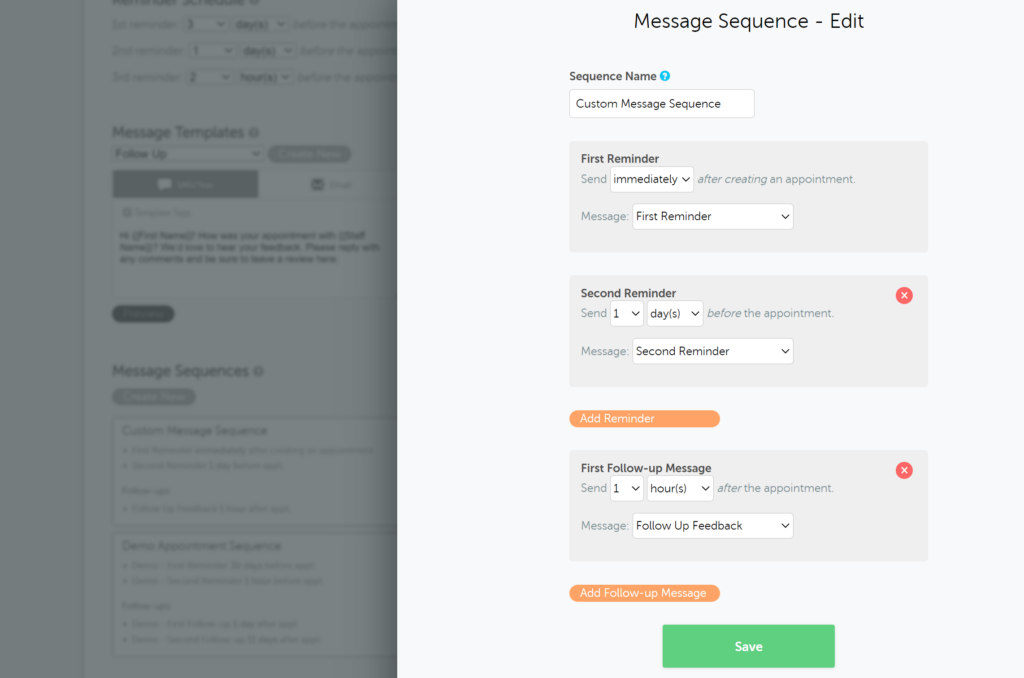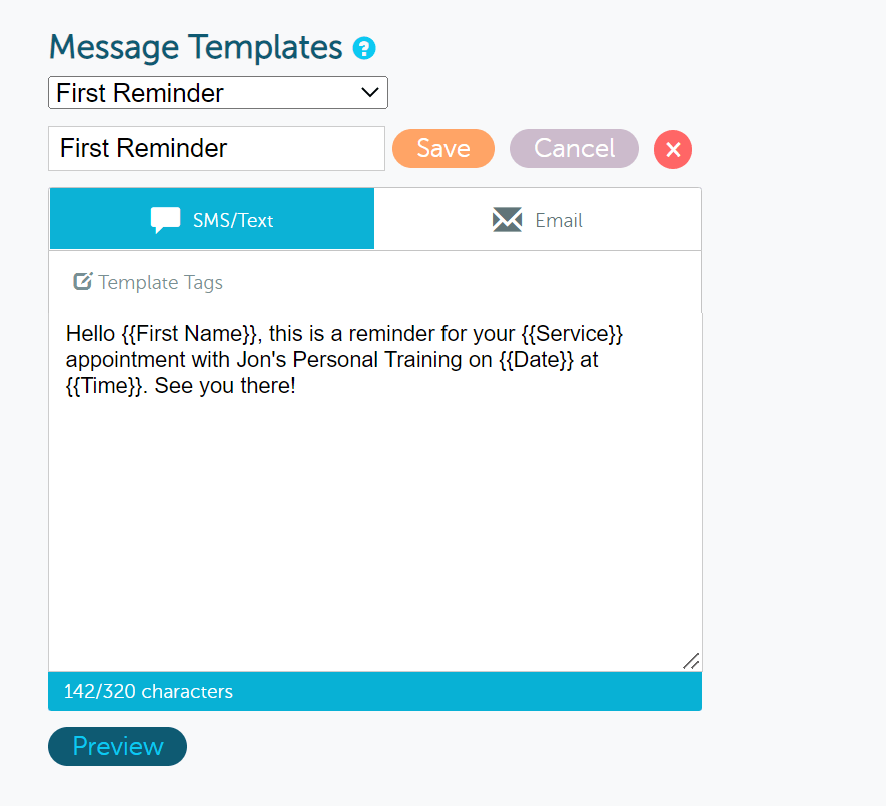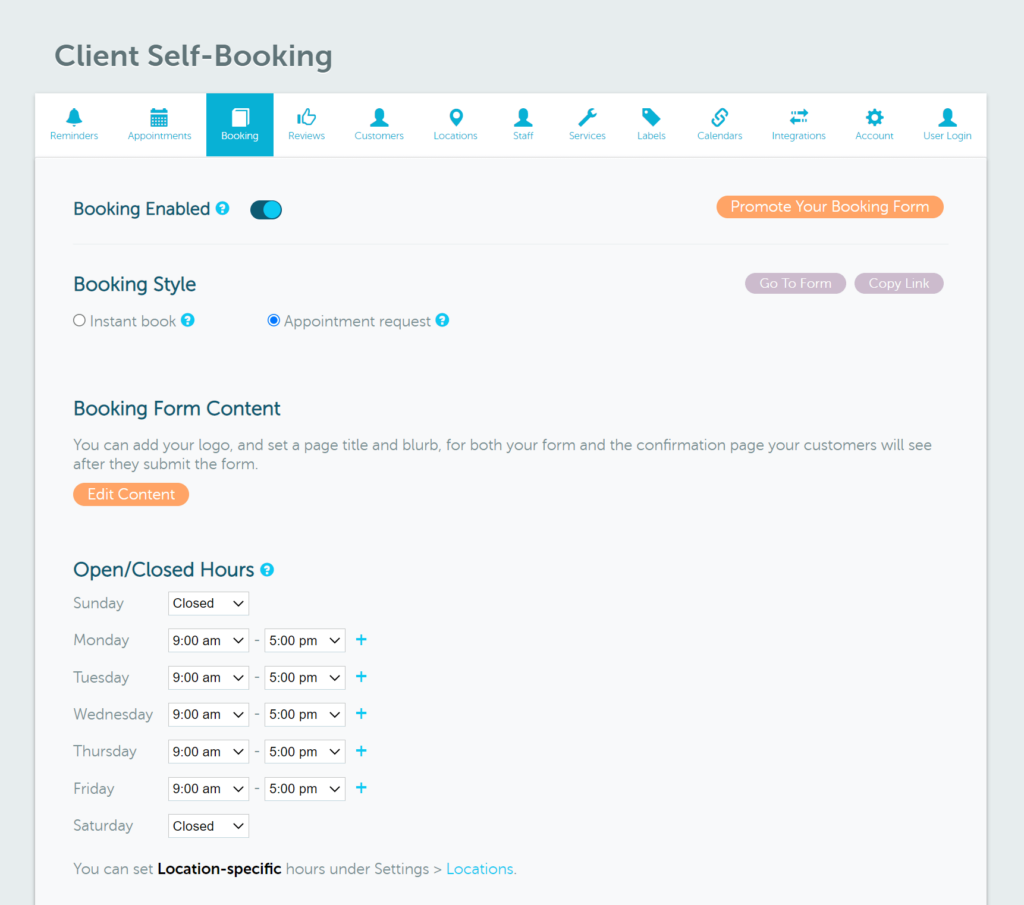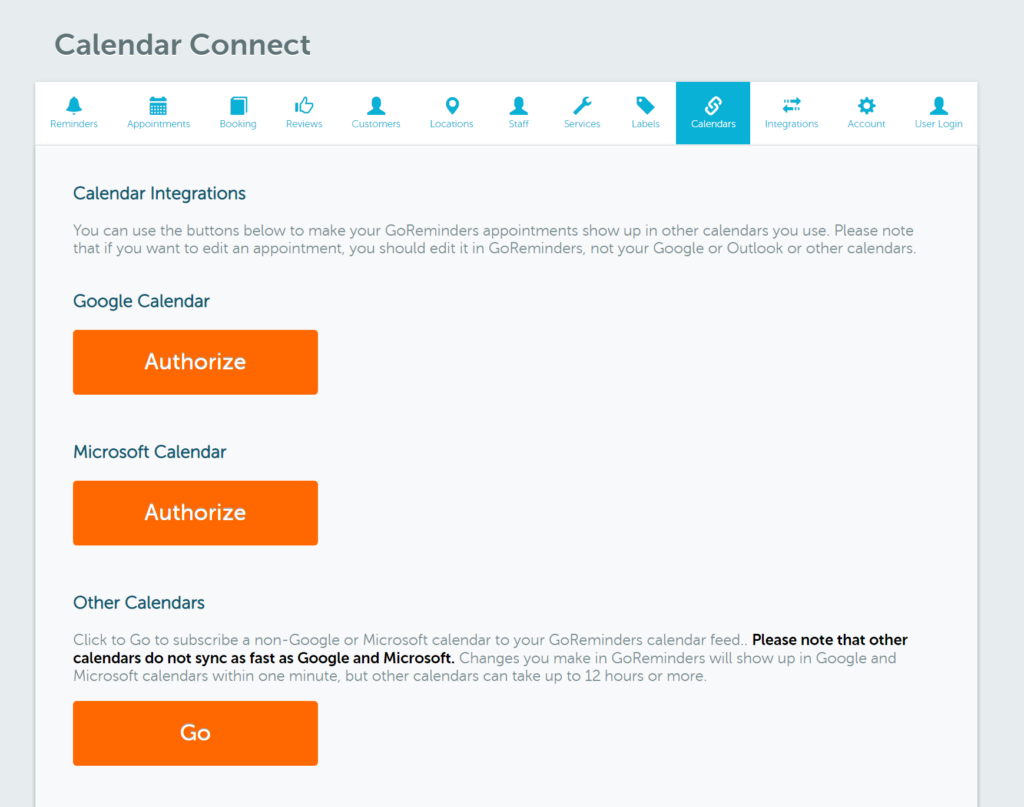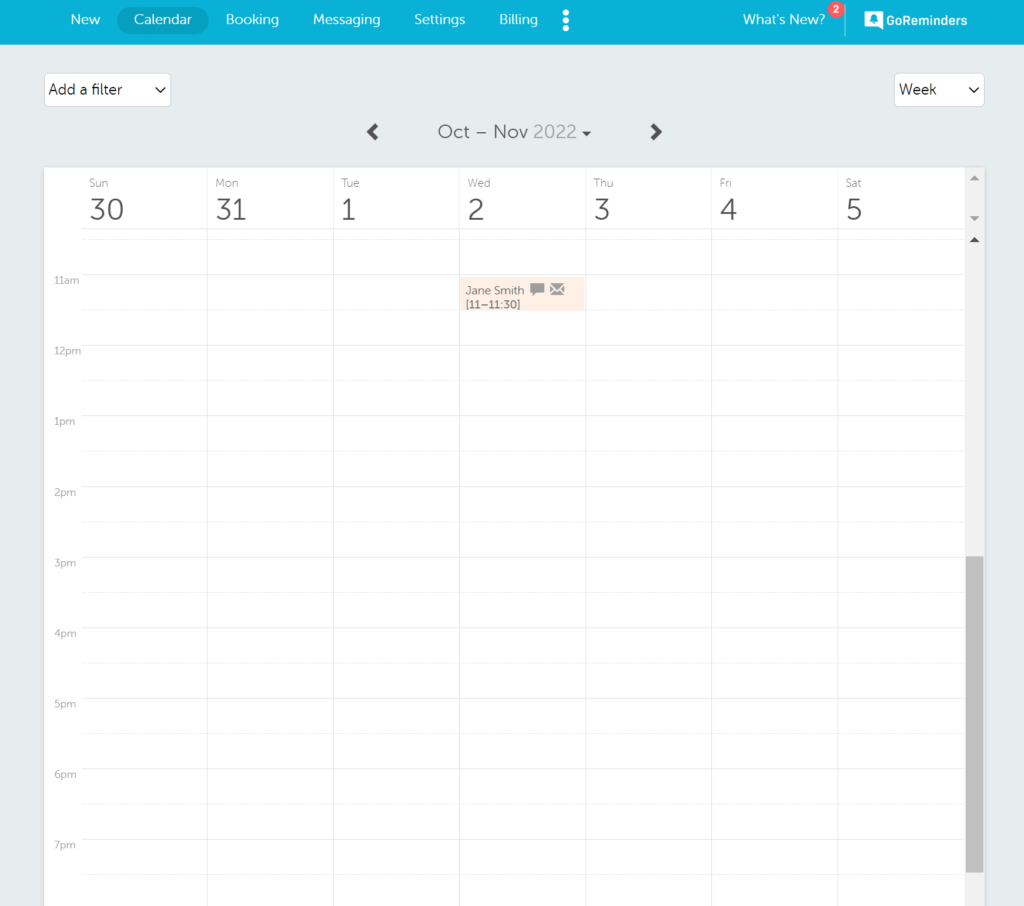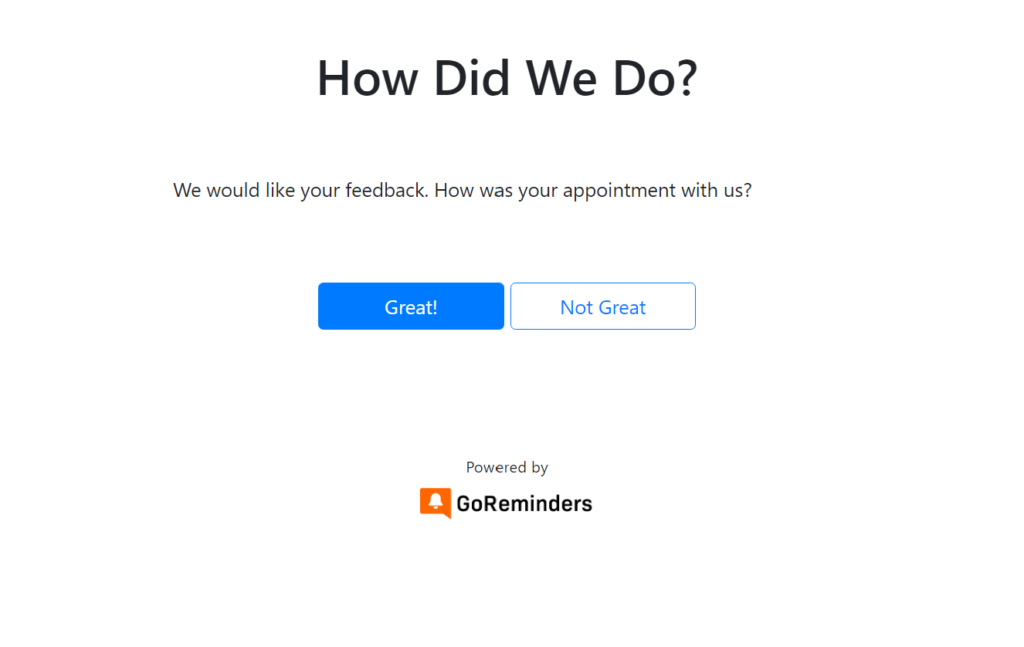I really enjoy GoReminders! It’s definitely a great asset to our company and saves us loads of time by both reducing the amount of “confirmation calls” we need to do manually, and the amount of missed service calls due to locked gates or forgotten appointments. GoReminders is efficient and simple to use.